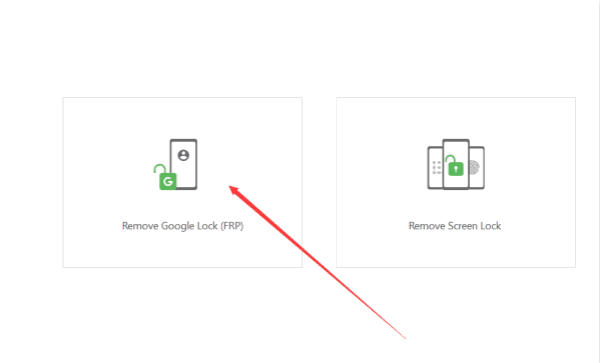The new security feature of device protection in Android Lollipop 5.1 requires your Google account after factory data reset. This will deter phone thieves, but you may find youself are locked out of the phone. This guide shows you how to remove Google FRP lock in Android Lollipop 5.1 when you do a factory data reset.
Removing Google activation lock from device settings
Depending on the exact model of the Android phone, the steps to remove your Google account may differ slightly. The general steps listed below should allow you to remove your Google account from your phone, but some phones may skip some of the steps.
Go to Settings.
Tap Accounts or Users & Accounts.
Select the account type, which in this case would be Google.
Tap the email address.
Tap the menu icon (three vertical dots) on the top right-hand corner.
Tap Remove account.
Confirm by tapping Remove account again.
If you are unable to complete the steps above, you would also be able to remove the Google Account from the phone by accessing your Google account online.
Removing Google activation lock online
Log into your Google account.
Once logged in, go to Device activity & notifications which is located under Sign-in & security.
Next click on Review devices under recently used devices.
Select the phone you wish to remove from your Google account and click the red Remove button beside account access.
There will be a confirmation window, select Remove.
A confirmation window will show that the access has been removed from your device.
To confirm, you can check the list of recent phones. The selected phone will show Access removed.
But without Google account, how to bypass Google verification? We found on Eelphone Google Account Removal, which can bypass Samusng FRP lock without gmail account in clicks, do you have better recommendation?